In this window you can define up to 26 variants. It is accessible from the Item Master for XXX window.
Example:
PATH: Inventory > Item report > Item Master Data > "Master Data" tab > "Variant" sub-tab.
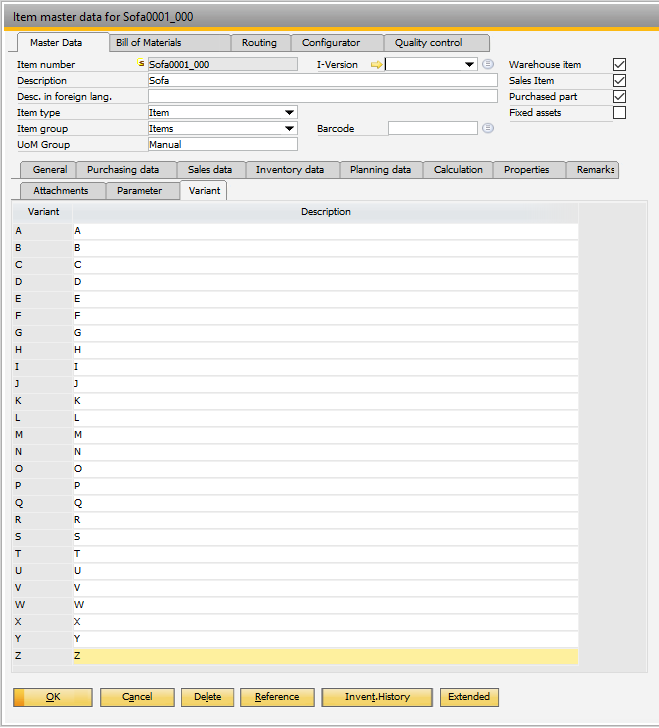
Window artikel_edit.psr
Tab "Variant"
Field |
Description |
Variant |
Possible variants ( A–Z). |
Description |
Description of the variant. |
Before you can select variants for BoM and Routing, you must enable them in the view: right-click > Window settings. Scroll down in the new window and select the variants you want to have displayed. These settings apply globally and not per item- Therefore, even if you only have 5 variants of an item, you must always enable the maximum number of options.
Select the BoM or Routing tab, to create the different BoMs or Routing positions for each variant. Using check boxes you can assign each BoM item or operation to the variants. All BoM items can be added or removed to any variant.
Tab "BOM" and "Routing"
(only visible when enabled in window settings).
Field |
Description |
V-A |
Variant assignment (BoM for "A"). |
V-B |
Variant assignment (BoM for "B"). |
...... |
|
V-Z |
Variant assignment (BoM for "Z"). |
back to Item Master