With a click on the yellow arrow in the assigned column you can assign the User/Personnel/Station and so on.
Basic License / Product configurator (single sales user)
You can define the user, for which you want to reserve the license.
Only Basic License: if "Automatic Assign" is active, the system assigns a license to a user automatically if a license is free.
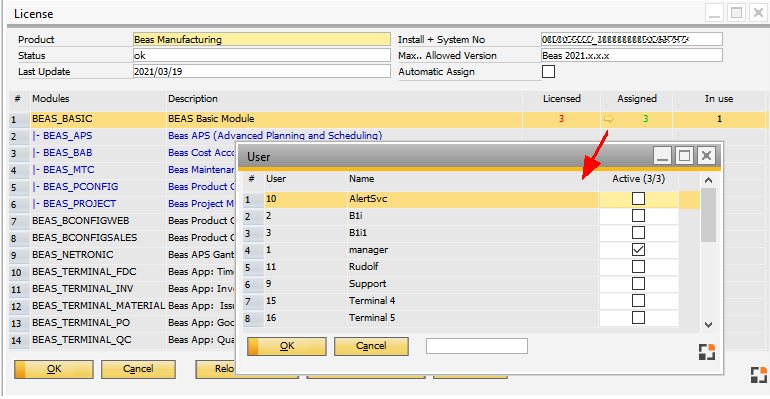
Window system_lic_userbrowse.psr
Beas APS Gannt Viewer
The Viewer assignment is per Station. The station is managed in the Station Setting Wizard. If Beas is started on a new station for the first time, the system creates an entry in the Station setting wizard automatically.
If you click on the yellow arrow in the column "Assigned", the system opens a form, in which you can choose the stations.
App Licenses / Terminal
For this type of license it is possible to reserve license for a user, personnel entry or station.
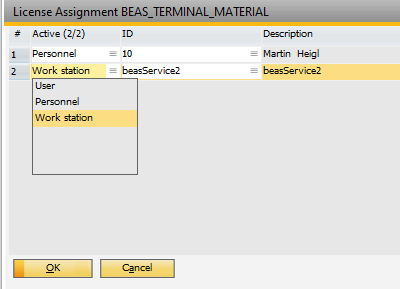
- User: Only Terminal desktop: The user, which is used for the program start.
- Personnel: The user that wants to use the app.
- Work station: Terminal desktop: The Windows station ID; WEB APP: the location defined in the login mask (optional).
Priority:
For login the system searches for the Work station first, then the User, and then for the Personnel reservation.