The data used for the absorption costing for the selected month.
Note:
QUICK GUIDE FOR THE 2020.12 RELEASE OF ABSORPTION COSTING MODULE IN BEAS
![]()
Business performance - Introduction to Absorption costing
Settings: Absorption Costing - Setup
Tabs
Cost Centers not used in Production
PATH: Financials > Business Performance > Results > Reports > "Absorption Costing".
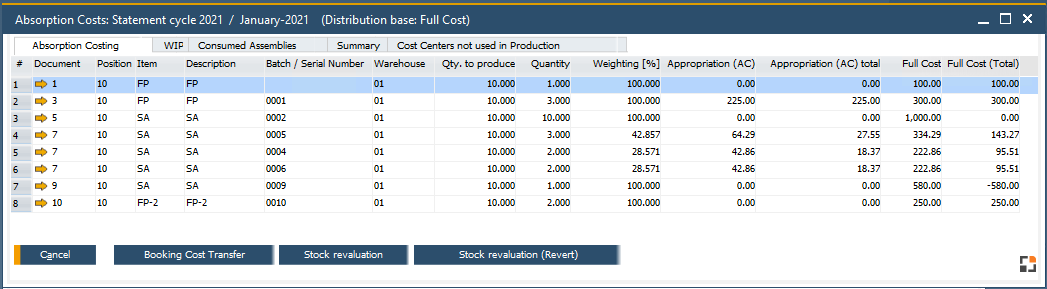
Window bab_absorpt_wip2.psr
Process:
1. Click the Start button to select a month for Absorption costing.
2. In the selection window choose a month, select "Y" to launch a new calculation, and click Start .
3. The Absorption Costs: Statement Cycle XXX / Month-2021 window opens.
PATH: Financials > Business Performance > Results > Reports > "Absorption Costing".
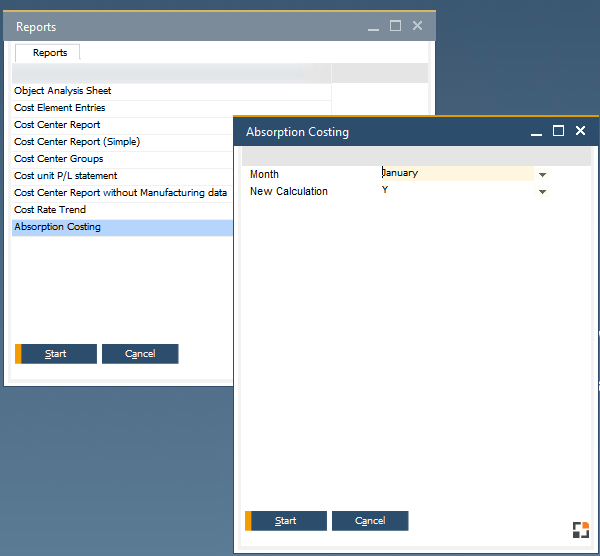
Window system_auswahl.psr