Work flow - Picking for Production
In this flow Beas does not send a request to WMS, as the created Beas work order can be seen in WMS.
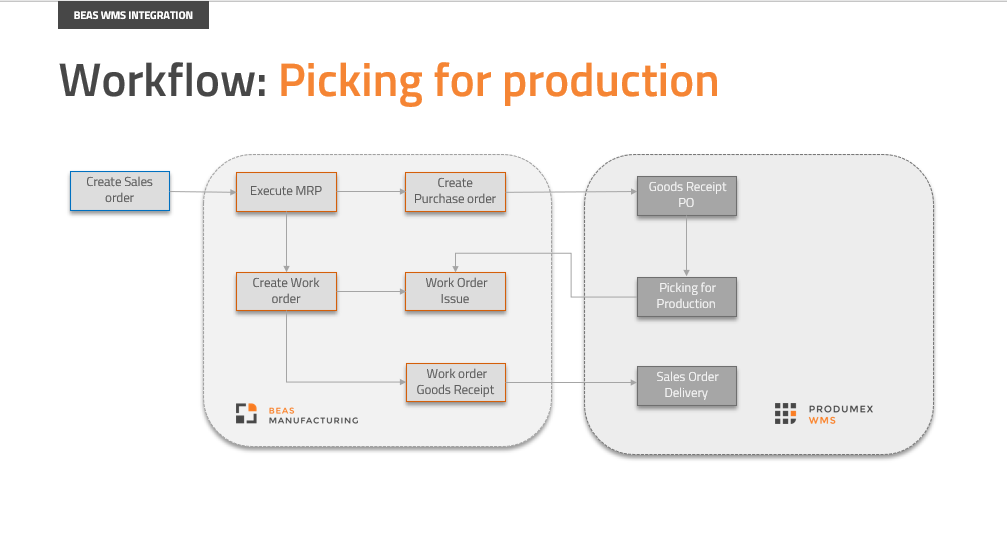
1.Create a Sales order in Beas.
2.Execute MRP on the Sales order information.
3.As a result, Beas can create a Purchase order or a Work order.
4.In case of a Purchase order, the material is received in WMS (Goods Receipt PO).
5.As the information of the work order is in the Goods Receipt PO, WMS can perform a picking for production.
6.WMS sends the material for the Beas Work order issue. Reservation for the material is created.
7.Beas Work order receipt is created.
8.The product can be delivered on WMS side (Sales Order delivery).
IMPORTANT: It is not recommended to reserve materials in advance in Beas.
See WMS screens.
