WO Issue by SSCC
With this Beas WebApp you can create a Work Order material issue based on WMS SSCC information.
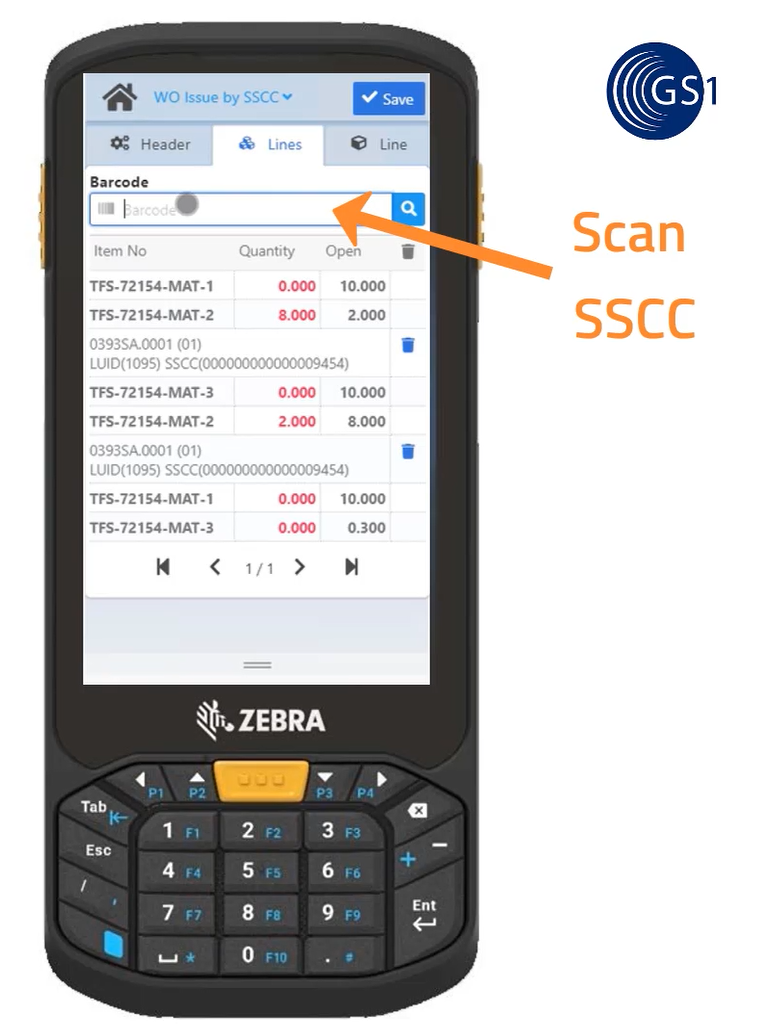
You can choose the Beas work order manually or by scanning the work order position bar code.
GS1-128 bar code is also supported. Once you have provided the WO position information, the app navigates to the second tab, where you can click on an item to add the quantities to allocate.
See detailed functionality, supported items and warehouses and limitations in Beas Online Help.
