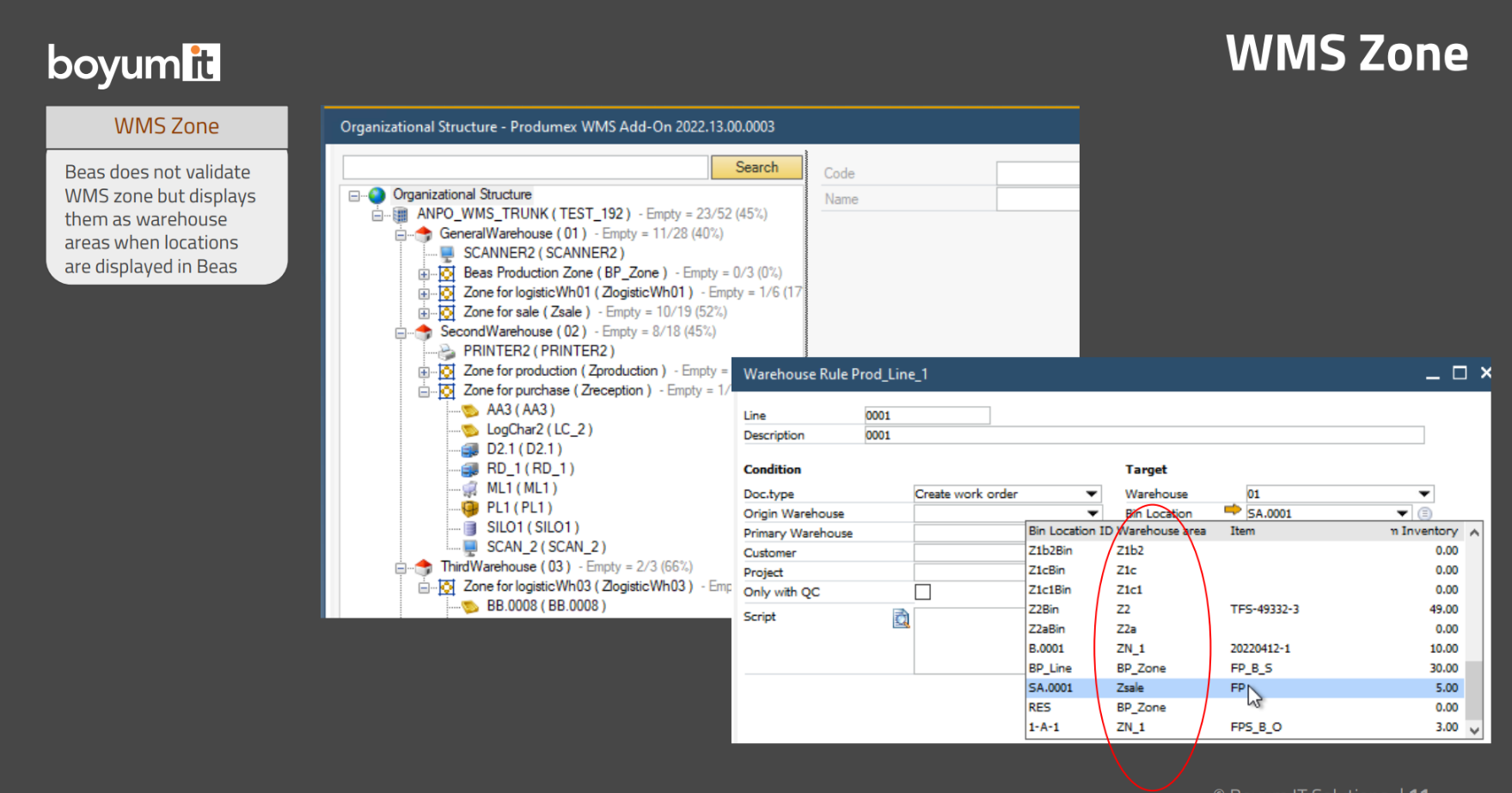WMS Zone Type Code
Item Master Data > Produmex tab > Inventory sub-tab > “Zone Type Code”
Description: Apart from indicating a standard location or zone, the user can also specify the zone type code. If such a code is entered, the system verifies upon storing an item whether it can be stored in this zone, and prevents the item from being stored in a different zone. This can be used for instance if a product needs to be ‘cooled’. If the product has this zone type, it can only be stored on a location within a zone that is also ‘cooled’.
To consider: Currently, this information is ignored by Beas. Any stock transaction in a WMS warehouse done by Beas allows the use of any location of WMS without considering the zone type. There is no blocked/validation by WMS because the validations are done in WMS apps and not the transaction notification.
No validation on zones is supported in Beas, but they are displayed as warehouse areas in Beas: