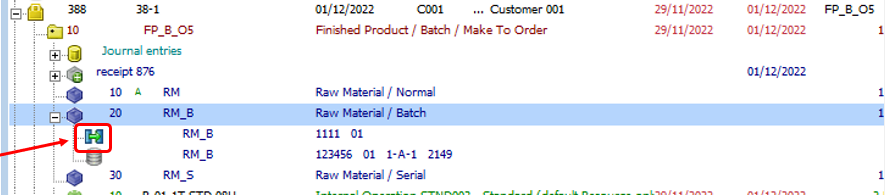WMS at the Work Order
BEAS MANUFACTURING:
The Beas Work Order position editing window > Assembly tab > Extended tab includes the Warehouse and Bin location selection.
For automatic receipts during time receipt, the system reads bin assignment also from the WMS definition.
"WMS Production line" field should define for WMS warehouses if the picklist to production flow is to be used. See Prerequisite 2. of picking flows.
At the work order creation, the production line could be determined depending on values in the warehouse rule or warehouse, or the user could define it manually. See Automatic assignation of production lines.
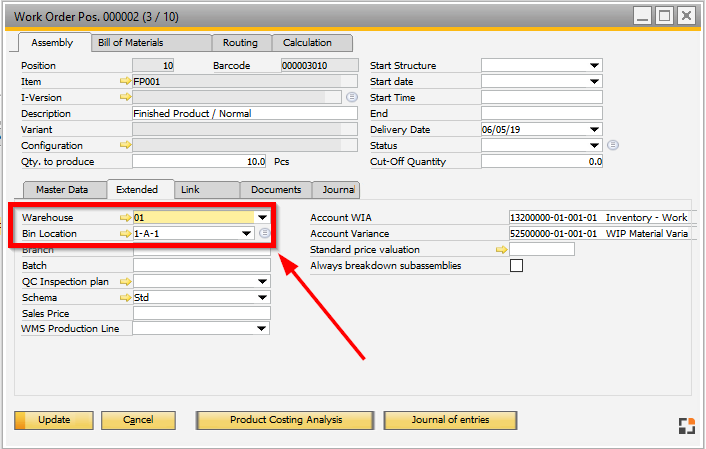
In the Time receipt, if the warehouse of a Material is a WMS warehouse, the backflushing screen displays the LLUID and SSCC:
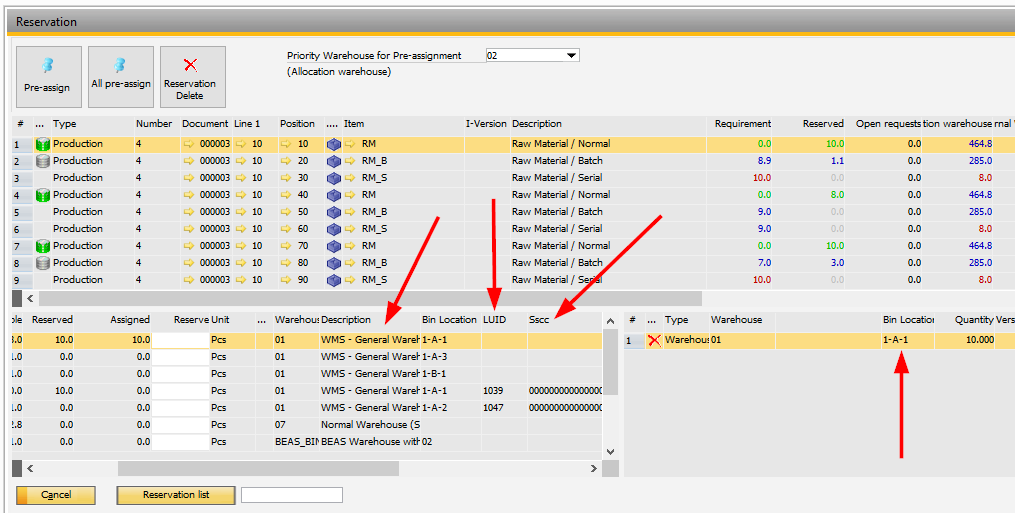
WMS Bin location and Production line support in Work order creation from MRP
In case of bin-managed warehouses, the system displays the "Bin location" field. If a bin location is defined in a warehouse rule, Beas inserts the defined bin location code.
If the warehouse is a WMS-managed warehouse, Beas also displays the WMS Production line (see image below).
Here you can choose the Production line which the system can use for the work order:
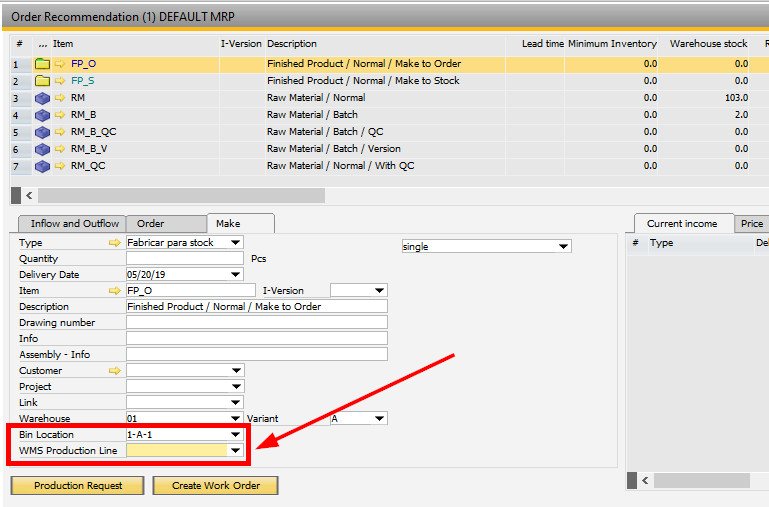
WMS Pick list in the Beas Work order structure
The Beas work order structure view can display WMS reservations without assigned Bin Location information.
In this case, the WMS Pick list reservations do not contain bin code information.
When a pick list is created, it is displayed with the “transfer” icon in the Beas work order structure (see image below).
When the WMS Pick list is in “Not ready” status, the Beas Work order structure does not display the location.