WMS - Has Best Before Date field support in Beas
BEAS MANUFACTURING:
Beas transactions support Has Best Before Date flag of WMS. See the official documentation of the setting here.
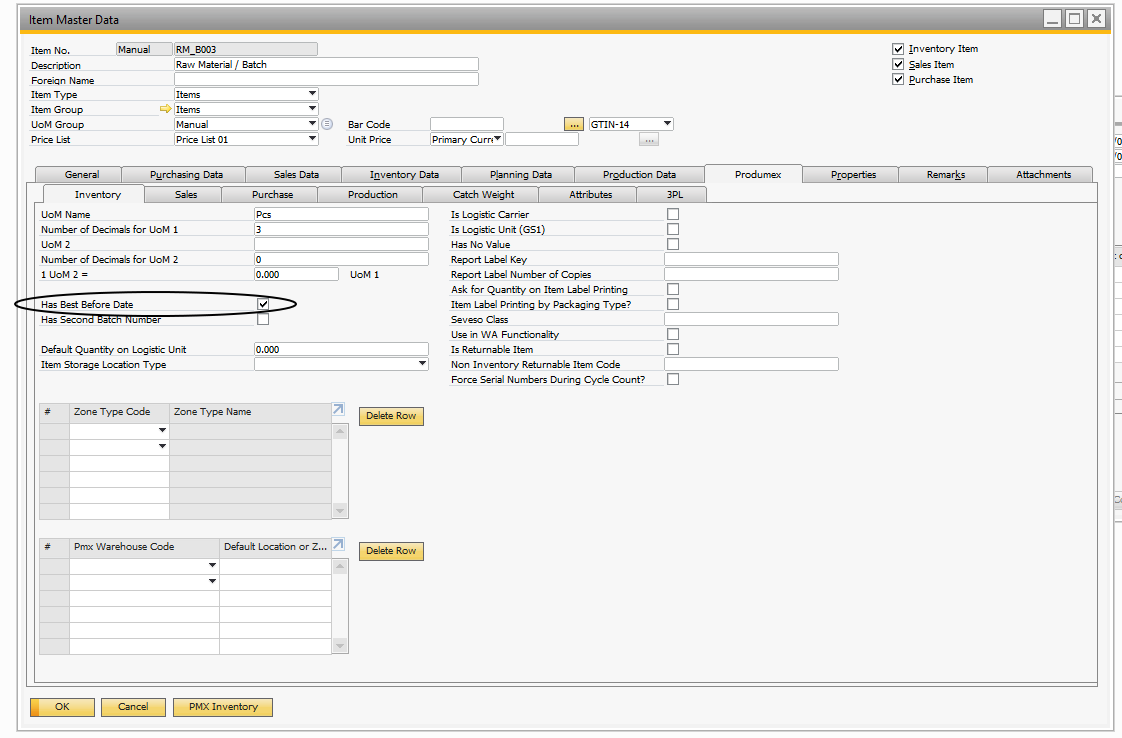
For Normal Items Best Before Date information is saved in the line of the document.
For Batch and Serial Items Best Before Date is saved into Batch details information.
Description: If the item has a best before date, this field has to be checked.
System Validation: When this field is checked, it is mandatory to provide a Best before date in any stock transaction. Beas supports this field calculating a date based on the SAP Batches and Serial shelf life. For a non-Batch/Serial item the date is calculated based on WMS Shelf-life Delivery available in the Sales tab.
IMPORTANT: If flag "has best before date" is disabled, it is mandatory to leave the Expiration date field empty.
If you enter anything in the field, the system will fail.
Bill of Materials - Best Before Date options
It is possible to define the WMS "Best Before Date" (BBD) value for a Beas Bill of materials (BoM) position.
Beas:
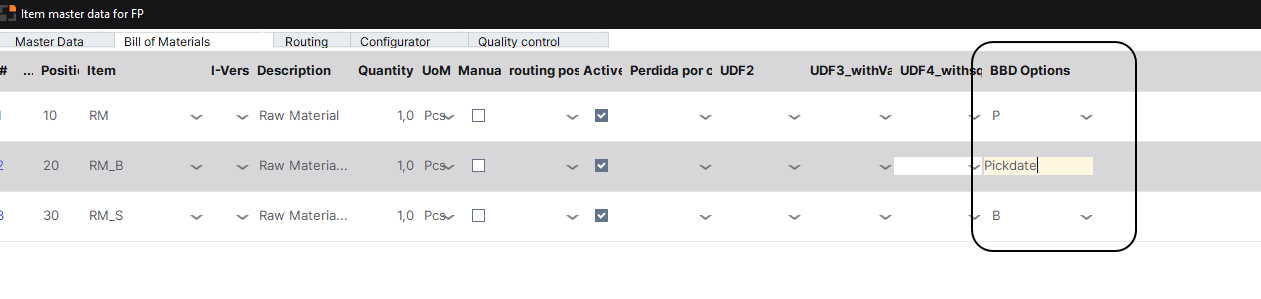
WMS:
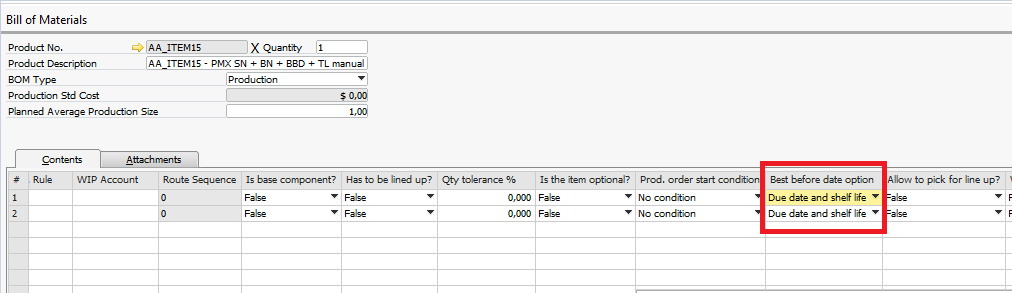
IMPORTANT: The selected value can only be applied during the Picking for production process.
For more information on each WMS Best before date value, see Produmex WMS documentation > Produmex WMS Fields and Settings > 3.1 Bill of Materials.
The values are as follows:
Value |
Description |
|---|---|
D |
"Due date and shelf life" (This is the old DEFAULT value in versions prior to Beas 2023.02) |
P |
"Pick date" (Default when no value is defined) |
B |
"Best before date of finished product and shelf life" |
The BBD field is hidden by default and can only be made visible after manual selection in the Window settings of the function.
Only available in the following Beas BoM browse forms:
artikel_stlpos_browse.psr
fert_ftstlpos_browse.psr
When a Beas Work order is created, the default values defined in the Beas BoM master Data are copied to the Work Order BoM definition.
Those values, then, can be modified for any specific Beas work order to have different values than the standard.
Limitations:
- The Beas Precalculation function does not support this field.
- Having more than 1 Best before dates in the same LUID for the same item/batch is not supported.
