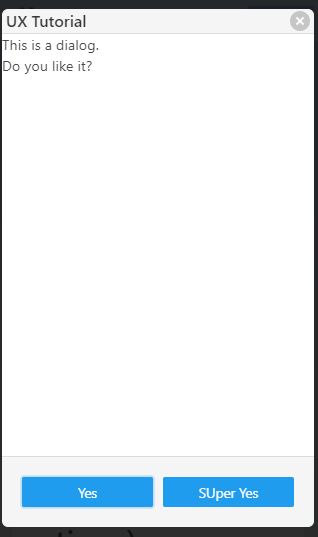ux dialog
Description |
|||||
A modal dialog box |
|||||
Parameters |
|||||
string |
The title |
||||
string |
The HTML content |
||||
object |
json object with all options to render the control:
|
||||
function |
Function to call when the dialog is closed or a button is pressed The pressed button id is sent as parameter (or null if closed without press any button) |
||||
Return |
|||||
No return value |
|||||
Example |
|||||
<a href="#" onclick="dialog_example()">Click here</a> to display a modal dialog
Preview: In the preview of the example you can see the result of the string: "Click here to display a modal dialog box." - by clicking the link in the preview, a dialog box to opens for testing:
|
|||||