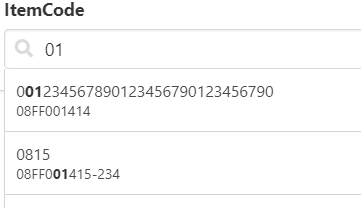ux autocomplete
Description |
|||
Parameters |
|||
string |
The control's ID |
||
string |
The URL to fetch the data (the value of the filter must be *q* this function will replace it later by the current value) |
||
object |
JSON object with the options to create the auto-completion component:
|
||
Return |
|||
void |
|||
Example |
|||
// Create the container ui.input( "ItemCode", "ux-autocomplete-cexample01", "", { placeholder:"Type an ItemCode or Name", licon:"fa-search" } ); '?program_id='+appInfo.gid+'&page=t20_demo&get=dgrid02&q=*q*');
Preview: (Try to type some "ItemCode" or "ItemName" existing in your database) In the preview of the example you can see the result of the string:
|
|||