create own window
![]()
Example for creating an own window with multiple tabs:
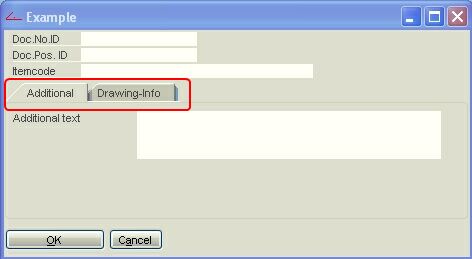
create a psr-file
(this example from beas_ftpos with retrival argument 1=2 = empty)
for every tab create a groupbox and set all fields for this tab in this area
set all fields in the group and the groupbox self to invisible.
create the t_master-textobject
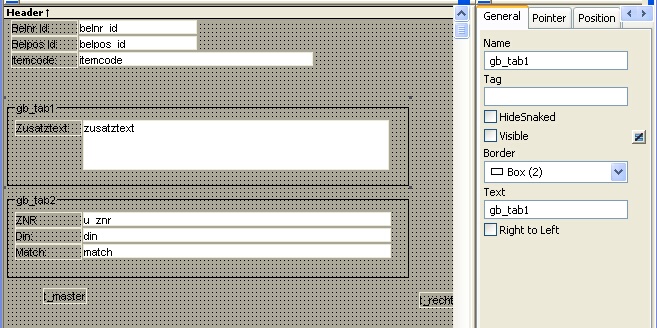
save the psr-file
example tabexample.psr
Start Beas, insert the Menu-Entry in extra / addon administration and restart Beas (or reopen the menu):
bmenu=add=bereich=extra,name=tab-example,befehl=opennewwindow=tabexample.psr
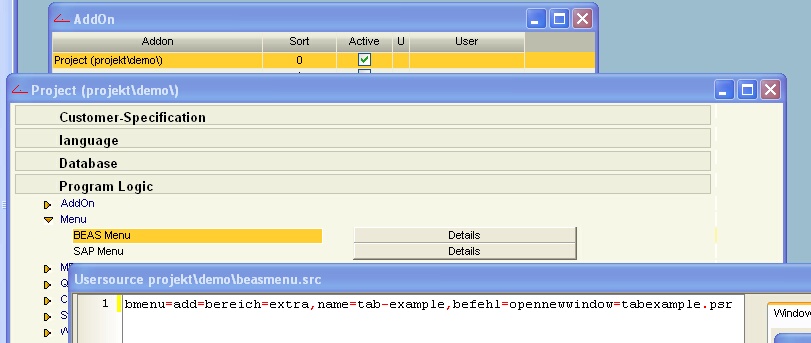
open the window,
Ctrl+N+B
in retrieve-event in the first page insert script:
insertrow
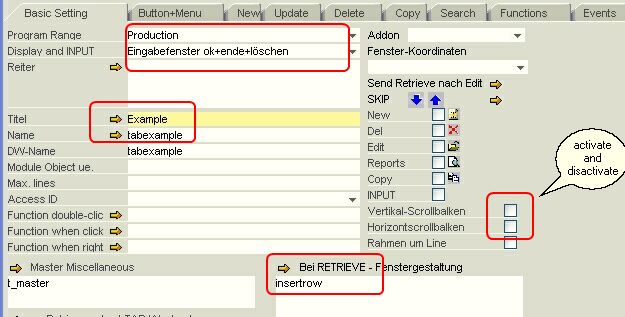
Update, Close and open the Demo-Window
Open Debug-Window (Ctrl+N+D) - Script and insert this script
destroy=etab
declare=etab=ue_tab
// Position
etab=x=1
etab=y=200
etab=widthscript=max
etab=heightscript=max
//
// Generate the Areas
// Name of the tab
etab=add=tab1=Additional
// Area
etab=addarea=tab1=gb_tab1
// second tab
etab=add=tab2=Drawing-Info
// and area
etab=addarea=tab2=gb_tab2
// redraw
etab=redraw
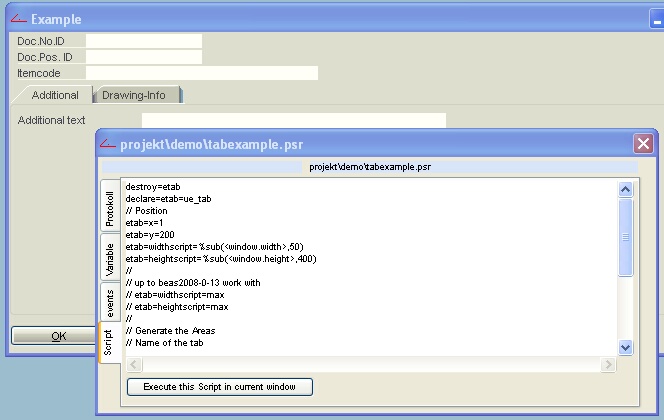
and execute. Now you can see the tabs.
If everything is correct, copy the script in Ctrl+N+B in "retrieve" WITHOUT the redraw-command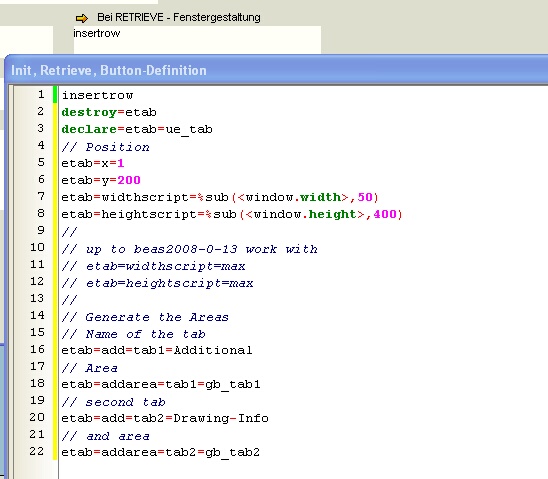
close and open the window and you can see the result.
