tab
![]()
Controls the TABSHEET with these commands:
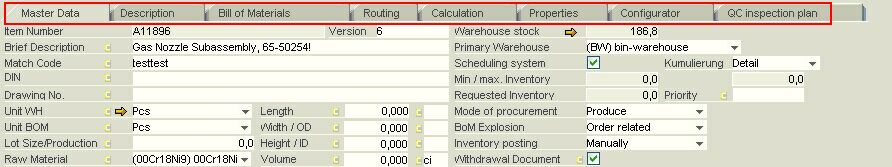
Function |
Description |
|---|---|
tab=clear |
Deletes tab sheets |
tab=add=<name>=<psr-file> |
Adds a tab sheet. The text is translated afterwards. Blank spaces and special character are not allowed. If you specify an output-name it gets the name (here are special characters like öäü allowed). Output-name is not mandatory. |
tab=protect=<nr>=1/0 |
Makes a tab invisible |
tab=text=<nr>="NewText" |
Displays next text |
tab=redraw |
Redraws tab sheets |
tab=searchwhere=<nr>=<argument> |
Default SQL-WHERE-clause for the tab |
tab=order=<nr>=<argument> |
Default SQL-ORDER-clause for the tab |
tab=searchfilter=<argument> |
Define DataWindow Main Filter. The system always adds this to the filter |
tab=filter=<nr>=<argument> |
Default DataWindow-filter for the tab |
tab=sort=<nr>=[sortname]=<sort argument> |
Default sort argument. Note: First argument is a description and then the argument |
tab=printdw=dw_x |
Set default datawindow for print out |
Instead of <nr> you can also specify the name of the Tabsheets.
Example: protect Tab sheet 2:
tab=protect=2=1
tab=redraw
Example: Rename Tab sheet 2:
tab=text=2=New Name
tab=redraw
TAB - basic information
Adds a new tab. If you change from one tab to another the current input data, the current filter and the current sort is saved, the new form (psr-File) gets loaded and the filter, order and sort for the new form is applied.
There is always only one current form which means the "tabs" are "simulated".
TAB ADD
With tab=add=<name>=PSR-file you can add a tab. The first form that is loaded specifies the tabs, which means that the first tab has to reference to its own form with the command "this".
Example: article_edit.psr, Tab article_description.psr, article_images.psr
You specify the tabs in article_edit which becomes the "master-form"
In the master-script (or with CTRL+N+B in the TAB-area without tab=add) you specify this:
tab=add=master data=this // self-reference
tab=add=description=article-description.psr
tab=add=Images=article-images.psr
// in the identifier öäü are not allowed. Therefore separate naming:
tab=add=qs=qslink.psr=QA plan
Multi-lingual ability
The name of the tab is processed by the translator. Multilingual ability is available without further programming.
TAB-Where-clause
With tab=searchwhere=<TabNr>=<WHERE-ARGUMENT> you can specify a default WHERE-clause of the SQL-command of the DataWindows. This is a "WHERE2-clause", the clause which is used by all search-systems.
This enables you to specify a SQL-filter in the MASTER-Script when you start the program which you can deactivate with the search systems, e. g. "Display all" at start with the possibility to include archives.
Example:
tab=searchwhere=1="FTHAUPT"."ABGKZ"='N'
If this command is in the Master-Script only the pending production orders are displayed.
the command
sqlfilter=1=1
or
tab=searchwhere=1=1=1
retrieve=retrieve
resets it while displaying the form.
