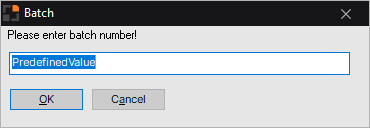manualBatchDeterminationBefore
With this event, you can manage manual batch determination.
Supported variables
Variable |
Writeable |
Value |
Description |
|---|---|---|---|
e_WoDocEntry |
XXX |
||
e_WoLineNumber |
XX |
||
e_ItemCode |
XXX |
||
e_DistNumber |
* |
||
form.name |
Name of window |
fert_arbzeit_erfassen |
The event is activated before the "Manual Batch selection" screen is displayed.
The user has the possibility to change the "DistNumber", and can also decide if the screen should allow the end user to type the batch or skip this screen.
Examples:
1. This example sets the DistNumber to value test and additionally does NOT show the selection batch screen (return false):
function manualBatchDeterminationBefore
setvar=e_DistNumber=test
//Do not show screen to allow user type the batchreturn false
end function
2. This function sets a predefined value that is displayed to the end customer in the selection batch screen. Here, the user can change this value:
function manualBatchDeterminationBefore
setvar=e_DistNumber=predefinedValue
return true
end function