BSL Customization
BSL is a Bridge between ODATA and SQL Server.
It is possible to use BSL for creating your own Objects or use it as small Rest Services.
It is possible to create your own entities (Objects) or entity functions.
A BSL Entity (Object) present a view on a SQL Table, tables or view with additional functions, POST/DELETE and UPDATE procedures.
How to create own Objects
1.Go to Administration > AddOns > Addon Manager (beas) > Click Edit on the project folder > Beas Service Layer.
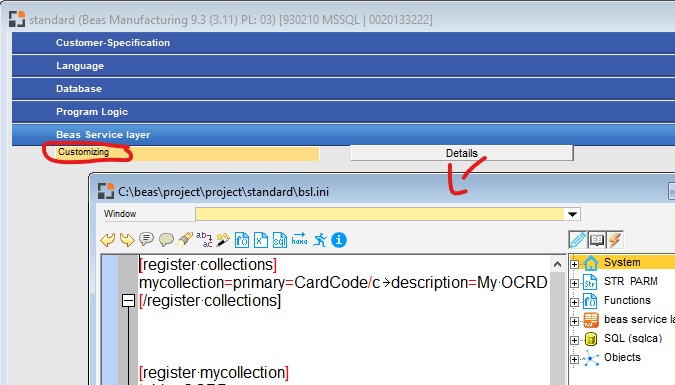
2.Define the object/s
3.Define columns, tables and functions for an object.
4.Add optional script for all functions.
5.Add optional script for the post command.
Note:
For testing start BSL Server local (Tools / Server). If you click on the Save Icon in the Editor, the change is directly available.
If you started the BSL Server as Service, you must restart the Service after the changes.
see
Register new object / collections area
Register new Column / Property
Example
[register collections]
CompanyWorkOrderActivity=primary=[primary]<tab>description=[description]
[/register collections]
// Define all Columns, Functions, Table and other properties
[register CompanyWorkOrderActivity]
all properties
[/register CompanyWorkOrderActivity]
// Define the functions
[CompanyWorkOrderActivity/functionname]
beas script for function
[/CompanyWorkOrderActivity/functionname]
// Define post command
[CompanyWorkOrderActivity/post]
beas script for post command
[/CompanyWorkOrderActivity/post]
