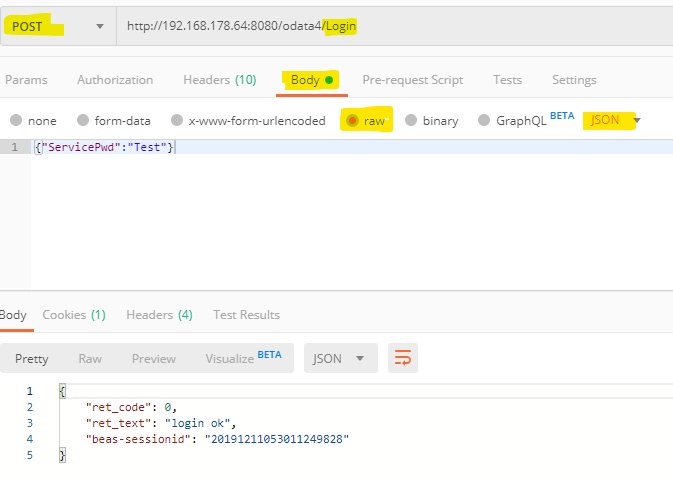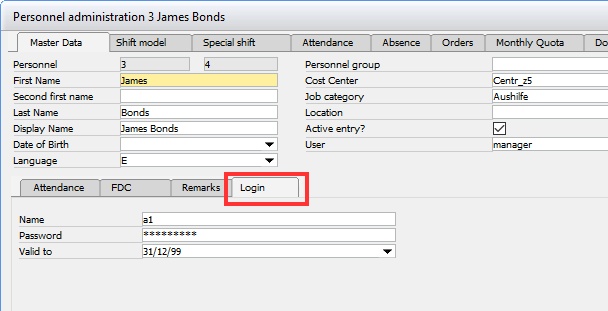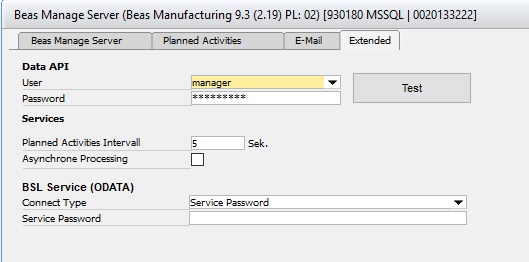BSL Authorization
To use BSL as a web service, a login is required to be set up.
Use the following syntax to log in and log out:
ODATA4/Login
// all calls
ODATA4/Logout
Use the POST command or define the login parameter in the header information.
The following login parameters are available:
Parameter |
Description |
User |
The user can be a web user, a user defined in personnel data, a card number defined in personnel data. This is defined by the WEB Application.
For the service this is always the employee login name, that is defined in Personnel Master Data > Login > Name. |
Pwd |
The password of the user. |
ServicePwd |
The service password defined in Administration > Utilities > Beas Manage Server > Extended > BSL Service.
|
StationId StationPwd |
Station ID. Station Password. |
LocationId |
Location ID. For using Print solution you must define the LocationId and Station Password, because the printer definition is saved in Location. Alternatively, you can use the StationId, because the location is saved in the Station setup. |
ProgramId |
Program ID if related to the web program group. |
AppId |
App ID if related to web program group and an application. |
LanguageId |
Language. Use Beas Language IDs: E=English, D=German, and so on. |
notFoundCode |
Define the http error code, if the program don't find resource, entity, field name and so on.
Use this if your application has problems with http code 404. |
Example:
POST odata4/Login
{
"ServicePwd" : "abc-def",
"StationId" : "machine1","
"LocationID" : "warehouse-left"
}