BS dw modify property
You can change every datawindow directly with datawindow syntax
Example:
Change height of the detail window
dw_1=modify=DataWindow.Detail.Height=70
Color and other column properties allow to work with formula
"Default Value"+Tab+"if(formula,true-Value,false-Value)"
For tabs you must use "~t"
Example:
Change the color of a field related to a formula
dw_1.modify=bez.color="0~tif(ag_id='1111',rgb(255,0,200),0)"
Execute the script after opening the window, example form_loaded
global function form_loaded
dw_1.modify=bez.color="0~tif(ag_id='1111',rgb(255,0,0),0)"
end global
if this is related to a template, you can write this in the scripts of the template
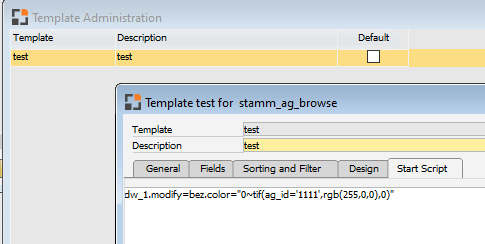
For more information see Appeon Powerbuilder documentation.
https://docs.appeon.com/pb2019/datawindow_reference/ch05s01.html#XREF_78721_Using_DataWindow
Example:
Item List with Pictures
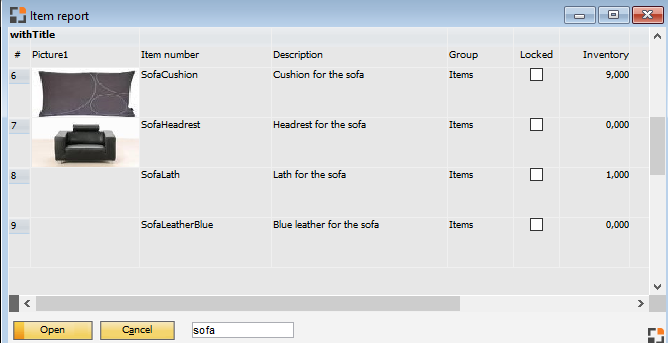
First we need the picture. We can use a template field in the template definition
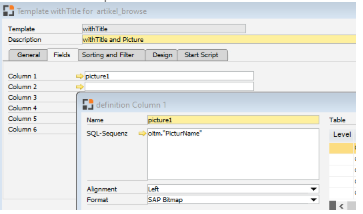
Then we must change the height of row and Picture
Follow syntax in the template - Script:
dw_1.modify=DataWindow.Detail.Height=200
dw_1.modify=templatefield1_c.Height=200
