The individual reports, analyzes, and forms have very different parameters. These can be defined on the "Variables" tab.
Button |
Meaning |
Open |
Open the window to edit a selected variable (see below). |
New |
Create a new variable. |
Test |
Open query window to check queried variables. |
Determine |
The necessary parameters are determined automatically for Beas forms and Crystal Reports. |
Further definition of variables
PATH: Administration > System Initialization > Report Setup >
1. "Open" a report >
2. "Macro Step" tab >
3. "Open" a macro step >
4. "Variables" tab >
5. click "Open"/"Add".
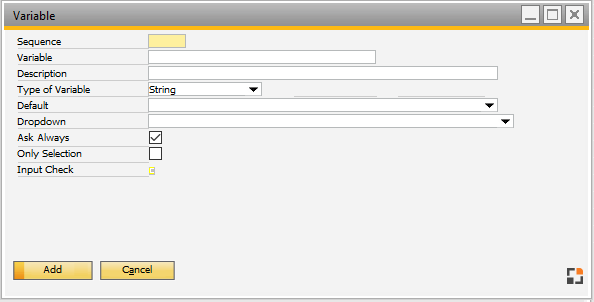
Window report_makrostep_varialbe_edit.psr
Field descriptions
Field |
Description |
Sequence |
Specifies the order of the query. |
Variable |
Name of the variable. In Beas-Forms are only following variables permitted: s_parm1 ... s_parm5, c_parm1... c_parm5, dt_parm1, dt_parm2 In Crystal documents or SQL-Queries, a variable can have any name. |
Query |
If the parameter is queried during the macro process, the query text can be entered here. |
Type of Variable |
Type of variable: Date, numeric or string. |
Default |
Default variable, if this has not been set. You can use Beas placeholders here. Placeholders begin with < and end with >. |
Dropdown |
Drop-down lists can be stored here, e.g. item selection, business partner selection, etc. Use either a Select statement or one of the default lists.
Alternatively, a selection list can be added: value=display:value,display:value Example: value=red:r,blue:b The content (value) is displayed, for selection the name (display) is shown. "Value" is translated from German to output language. |
Always Ask |
If this option is deactivated, the user is only queried if Beas cannot determine the content automatically or there is no content. Special feature: If you want an empty default instead of a query, you must enter "empty" for Default. |
Only Selection |
If this option is activated, a value can be selected but not input. |
Input check |
A Beas script that checks the input can be stored here. The check is only performed when all variables have been completed. |
![]() Special features
Special features
Marketing documents that access beas_document_header and beas_document_line do not require ANY parameters. There is always only one report to be printed in the table beas_document_header or line.
When printing demand lists using ProdReservationList, the API automatically controls the parameter query. As the output form accesses the previously generated beas_reportauswertung table, only one parameter named "ID" is required. This variable is also set automatically and does not have to be defined.