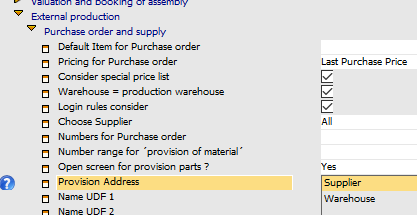![]()
![]()
Available with Production Data Collection, Start, Interrupt, Completion, Finished Goods, Scrap license.
See Terminal settings in Configuration wizard.
This app opens the Open supply window for external productions.
Selection list for provision parts.
PATH: Production > External production > Provisions
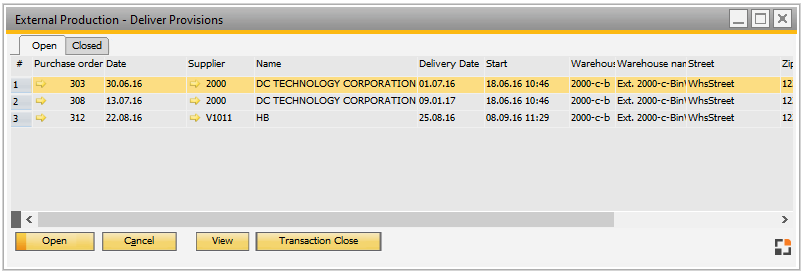
Window fert_external_owingspl_browse.psr
Upper tabs
Tab |
Meaning |
Open |
|
Closed |
The list contains closed provisions stored in the archive. |
Columns
Field |
Meaning |
|
Purchase Order |
Purchase order number requiring the provision. |
|
Date |
Date of the purchase order. |
|
Supplier |
Supplier of the provision. |
|
Name |
Name of the supplier. |
|
Delivery date |
Delivery date of the provision. |
|
Store |
External warehouse of supplier. |
|
Warehouse name |
Name of the external warehouse. |
|
Address, City, ZIP, country |
|
|
Status |
Actual status of the provision. |
|
Provision |
Number of the provision. |
Lower Buttons
Button |
Meaning |
Open |
Open the old provision parts window with fewer features and manual entry. |
Cancel |
Close the window. |
Provision |
|
Activate |
The button is only displayed if the respective purchase order has not been closed. In this case, a previously closed operation can be re-opened. |
View |
Open a view window to review a previously closed operation. The provision parts window itself cannot be opened. |
Transaction Close |
Provision is closed and stored in the archive. |
back to External operation