![]()
![]()
Available with Production Data Collection, Start, Interrupt, Completion, Finished Goods, Scrap license.
See Terminal settings in Configuration wizard.
With this app you can display attachments that were linked to a Work order position.
1. A window pops up to enter the Bar code of the WO position.
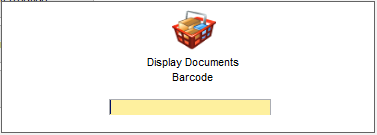
2. After entering the Bar code, you can see the number of the WO position in the top bar after the "Display Documents" caption.
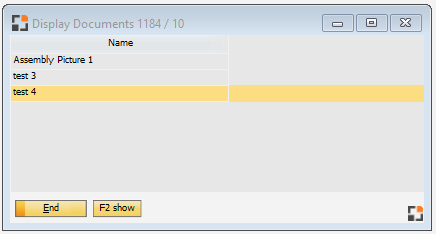
3. Click F2 show and the browse window for Documents opens.