Unfortunately the SAP message system is not 100% compatible with the Report system. It is advisable not to use it. In this system, the SAP mailer creates HTML emails.
Shipping address = email address of the user who created the message.
Requirement for using the SAP messaging system:
1. The SAP Business One mailer must be installed, activated and correctly set up in the SAP server tools.
2. A valid email address must be stored for the SAP user.
SBO mailer setup
1. Start SAP Business One mailer service
2. "Auto-Start Service when OS Starts"
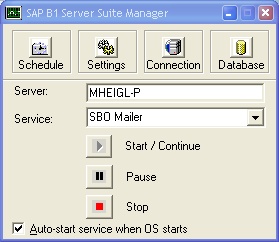
3. Settings
Enter the necessary data here and test them.
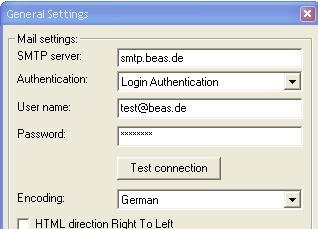
4. Connection
Enter connection information on the SQL server.
5. Database
Specify which databases can be used to send messages.
back to Email