PATH: Administration > Setup > Project > Project cost types > Open / Add button.
In this window you can edit cost types for a project.
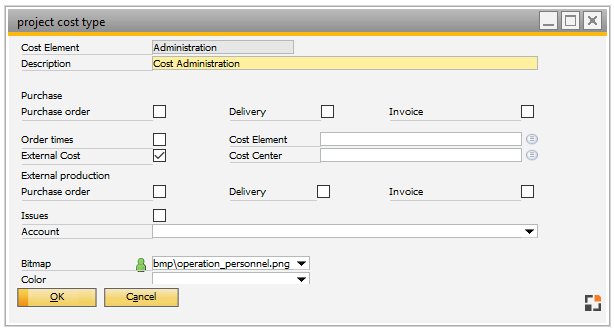
Window prj_costtype_edit.psr
Field descriptions
Field |
Meaning |
|
Cost element |
ID or short description of project cost element. |
|
Description |
Detailed description of cost element . |
|
Purchase |
|
|
Order times |
If active, order times related to project tasks are charged to the budget. By selecting a cost element right to this field the reported order times can be linked to the selected Cost element. |
|
External costs |
Use this flag to define a project cost element for charging external costs (e.g. accommodation). A cost center can be entered right to it to book the costs there. |
|
External operation |
|
|
Issues |
If active, a project cost type can be created in which issued material (via work orders) is charged to the budget. If necessary, an account can be defined (next row). |
|
Account |
Account for issues of the cost element "issues". |
|
Bitmap |
Select a bitmap for the project cost element to be displayed in lists. |
|
Color |
Select a color for the project cost element to be displayed in lists. |
back to Project cost elements