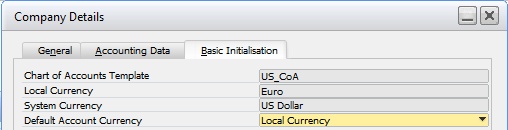In this tab you can provide price-related settings for the configuration.
PATH: Production > Product Configurator > Product Configurator Definition > double-click Header
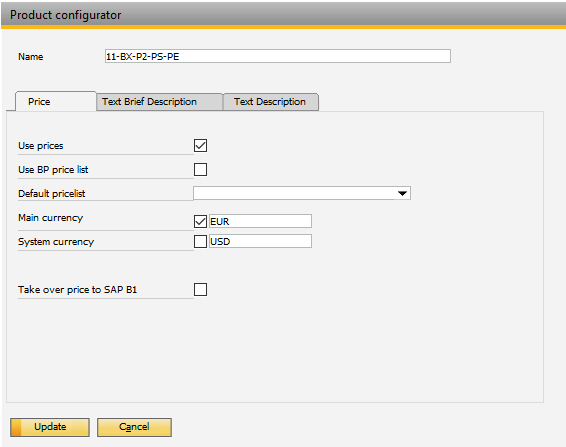
Window artikel_produktkonfigurator_global.psr
![]() How to link the Unit Price in a Sales Order:
How to link the Unit Price in a Sales Order:
Field descriptions
Field |
Description |
||||||||||
|---|---|---|---|---|---|---|---|---|---|---|---|
Activate Price Calculation |
Check box that indicates to Beas that the prices need to be generated. In the product configuration prices are used and displayed in the configuration structure. When this option is checked, other fields in the tab appear. |
||||||||||
Default price list |
Select default price list for the configuration.
|
||||||||||
Use total BP discount |
The defined total discount from business partner master data is included in the calculation. Only available if Use BP price list is enabled. |
||||||||||
Default Price list |
|
||||||||||
Display currency |
Define the currency to be used. This can be the defined main, system or business partner currency.
|
||||||||||
Currency for manual Price |
Select the currency for all the manually written prices. |
||||||||||
Take over price to SAP Business One |
|