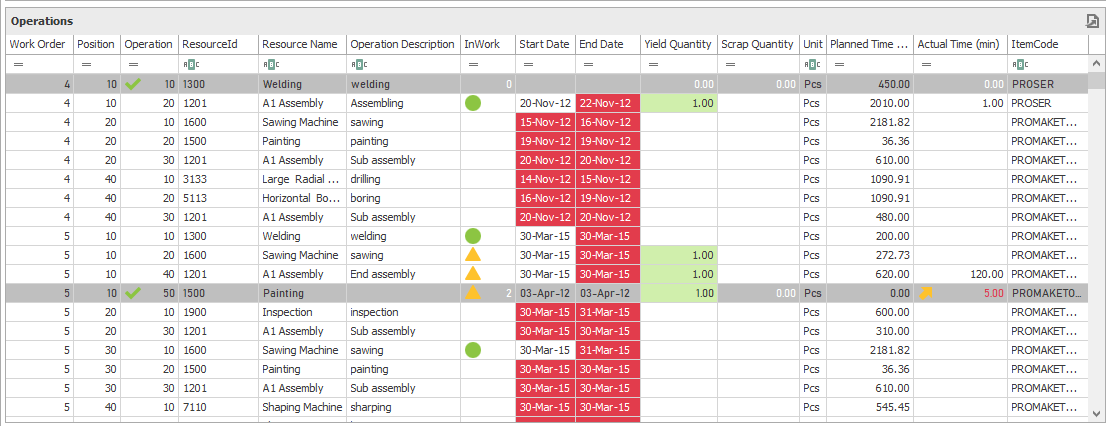
Operation Progress-Operations
This table displays all the operations for the date range of the respective position. It provides information about the completion progress of the operation. The table uses color-coding to show delays related to the start and end date as well as the yield quantity that was produced.
Auto filter row
The first row of the position table is an auto filter row, that allows the user to filter for specific information in a column, for example, search for a specific work order number or a specific date.
Column |
Description |
Table Field |
Work Order |
Work order number. |
View: BEASV_WORKORDER_ROUTING.DocEntry |
Position Number |
Position number in the work order. |
View: BEASV_WORKORDER_ROUTING.LineNumber |
Operation |
Operation number in the respective position. Gray: The position is closed. The color is applied to the row and a green checkmark appears next to the operation number.
|
View: BEASV_WORKORDER_ROUTING.LineNumber2 |
Resource Id |
Resource ID. |
View: BEASV_WORKORDER_ROUTING.ResourceId |
Resource Name |
Resource description. |
View: BEASV_WORKORDER_ROUTING.ResourceDescription |
Operation Description |
Operation description. |
View: BEASV_WORKORDER_ROUTING.Description |
InWork |
0-Blank: No work started on operation.
|
View: BEASV_WORKORDER_ROUTING.InWork |
Start Date |
Start of process. Red: The process was supposed to be started (before the current day), but it is not in progress. |
View: BEASV_WORKORDER_ROUTING.ProcesssStartDateTime |
End Date |
End of process. Red: The process was supposed to be finished (before the current day), but it is not in progress. |
View: BEASV_WORKORDER_ROUTING.ProcessEndDateTime |
Yield Quantity |
Sum of the receipted goods quantity (in BOM units). 1-Green: A position that has partially or fully received the required goods. |
View: BEASV_WORKORDER_ROUTING.QUANTITYGOOD |
Scrap Quantity |
Total scrap quantity (in BOM units). |
View: BEASV_WORKORDER_ROUTING.QUANTITYSCRAP |
BomUnit |
BOM unit. |
View: BEASV_WORKORDER_POS.BomUnit |
Planned Time |
Sum of the planned time for work in minutes. |
View: BEASV_WORKORDER_ ROUTING.PlannedTime |
Actual Time |
Total time of work in minutes.
|
View: BEASV_WORKORDER_ ROUTING.WORKTIME |
Item Code |
Item Code. |
View: BEASV_WORKORDER_POS.ItemCode |