Zebra TC20 is able to scan Multi-line bar codes. To do so, the function has to be activated in the device. Once activated, the device is ready to read the pre-defined number of bar codes to complete a sequence.
Note: the scanner can only be used to scan multi-line bar codes or single bar codes at a time.
Device configuration to scan a number of bar codes:
1. Open Apps search on Zebra TC20
2. Tap the App "DataWedge" See image 1. below.
3. Tap the default Profile.
4. Select the "Reader params" menu item.
5. Scroll down to select "Scanning Modes". It is possible to define a "Single" or "MultiBarcode" function. See image 2. below.
6. Go back to the main menu and select "Multibarcode params" option to define the number of bar codes. See image 3. and 4. below.
Image 2.
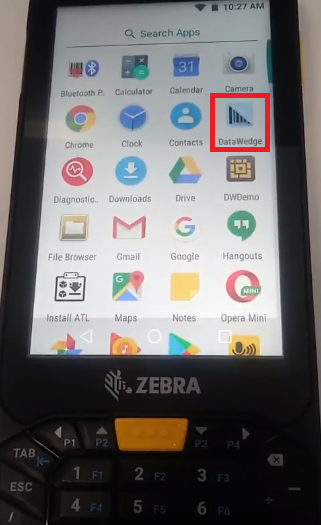
Image 1.
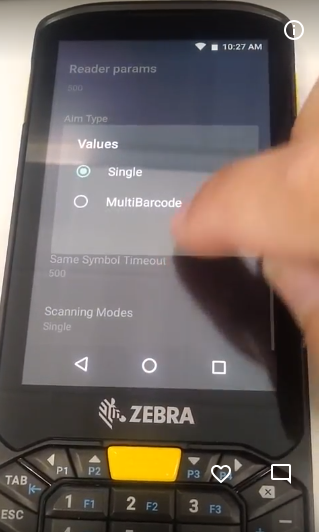
Image 2.
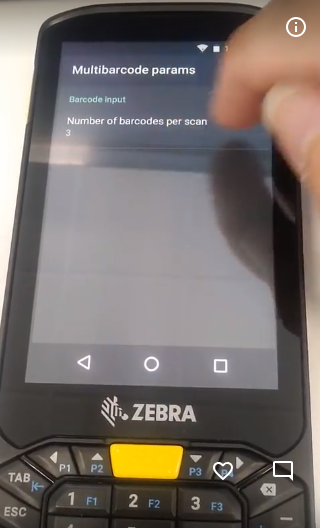
Image 3.
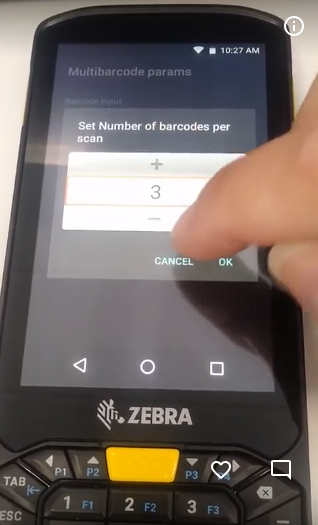
Image 4.