This tab shows information on the selected supplier - replenishment warehouse from which you can create an Inventory transfer request for the selected item.
PATH: MRP > MRP Wizard > Select a scenario > click the Order recommendation button > right bottom window section
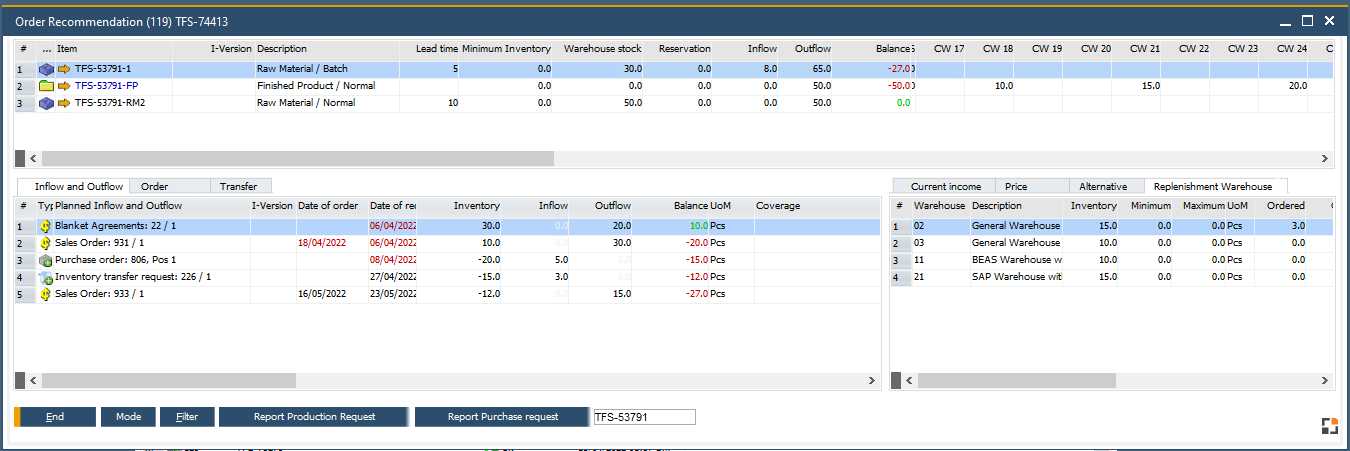
Window mrp_view_masterrahmen.psr
Field descriptions:
The displayed information is identical to fields in Item Master Data > Inventory data > By Warehouse and Order recommendation > by Warehouse tab.
See Transfer tab
back to Order recommendation list