A location is a defined area in a factory.
A location can have own properties (UDF) and a defined printer.
PATH: Administration > System Initialization > Work Station Settings Wizard > "Location" field > open list with ![]() selection icon.
selection icon.
If you work with WebApps, you can connect to a location and use the printer defined for this location.
In this window you can manage all locations:
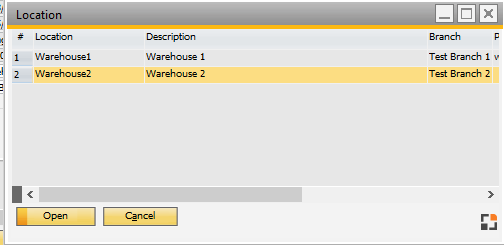
Window system_location_browse.psr