Item Master Data - UoM
SAP Business One standard does not support defined UoM Definition in item master Data. The UoM is only a name.
With Beas integration, the name is the UoM ID. It must be defined in Unit of Measure Setup.
Beas can work correctly only if UoM Code and UoM Name are exactly the same:
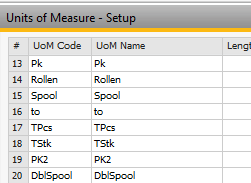
The system checks the existence of UoM Code in all UoM name fields.
It will insert the correct Code or make the field empty if UoM Code does not exist.
![]()
Example:
If you insert "sp" + TAB, the System will insert "Spool"
Use the golden button with three points to choose the UoM from the list.
Note:
Many Beas functions, especially MRP and Work order can only work properly if the correct UoM is defined.
Working with UoM Group
If a UoM Group is activated, the system displays two UoM fields.
Beas always uses Purchasing UoM name and does not support the code.
![]()
This only works if UoM Code and UoM Name are the same.
UoM Code general
For all information on Unit of Measurement see Administration - Setup - Inventory - Unit of measurement.
