Item Code
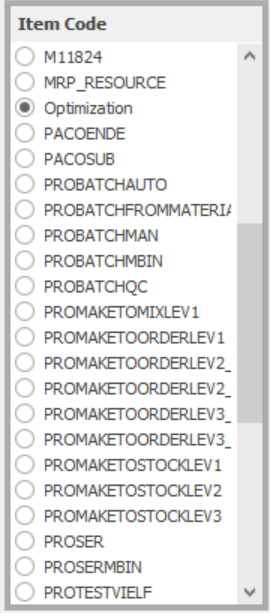
This filtering list box filters the results by item code. It allows the user to select one item code. When the item code is selected, all the visualization in the item dashboard changes to display the information corresponding to the selected item.
Only items with procurement mode set to Make are displayed in this dashboard.
Column |
Description |
Table Field |
Item Code |
Item code. |
View: "BEASV_INVENTORY_HISTORY"."ItemCode" |