In this window you can add new / edit existing internal complaint.
PATH: Production > Internal complaints > Open a complaint entry.
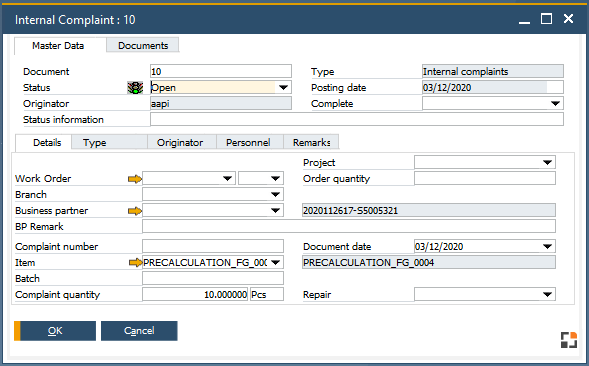
Window reclamation_edit.psr
Upper tabs
Master data tab
Field |
Description |
|
Document |
Document number. |
|
Type |
Type of complaint : internal / customer / supplier complaint. |
|
Status |
Open / in work / closed. |
|
Posting date |
Date of entry. |
|
Originator |
The creator of the complaint. |
|
Complete |
Enter the target date when it is expected to be finished. |
|
Status information |
Enter The current status. |
Documents tab
You may enter any document related to the complaint. Click Add specify the path with the Choose file button, and save by clicking Update.
Lower tabs
Details tab
Field |
Description |
Project |
Select Project (if applicable). |
Work order |
Work order number. Right of the field you can select the WO position in a drop-down field. |
Order quantity |
Quantity of the WO. |
Branch |
Select branch from the drop-down. |
Business Partners |
Select Customer / Supplier from the drop-down. |
BP remark |
Additional remarks to business partner. |
Complaint number |
Enter a complaint number. |
Reference date |
Enter a reference date. |
Item |
Item number. |
Batch |
Batch number (if applicable). |
Complaint quantity |
Number of items subject to complaint. |
Total Costs |
Enter the costs. |
Repair |
Select a repair type from the drop-down. |
Type tab
Enter the type of the complaint, description and notes ("Information").
Originator tab
The Originator is the person who caused the error. There may be multiple originators. Where this is the case, a percentage (%) can be used to assign the proportion of responsibility of the originator.
Choose one of the already created originators. The description is linked, and you can provide further information in the "Info" field.
Personnel tab
Which employee has caused the issue? Multiple employees can be entered. In this case there is a percentage specification.
The complaint is divided into four areas:
Field |
Description |
Complaint description |
General data for the complaint is lodged in this section of the template. It is possible to feed in more data (type, originator, employee) only once this section is filled and saved. |
Types (Area A) |
Type of defect, e.g. defective paint, deviations from dimensions, etc. |
Originator (Area B) |
The person who caused the error. There may be multiple originators. Where this is the case, a percentage can be used to assign the proportion of responsibility of the originator. Choose one of the already created originators. |
Employee (Area C) |
The employee/s who caused the problem. Multiple employees can be specified. In this case, a percentage responsibility is assigned. |
Remarks Tab
Remarks can be stored in this tab. An editor window for formatted texts is available if it is enabled in the Configuration wizard.
In these tabs 4 UDF can be set up: To make them visible, use script. Example: windowevent postopen dw_4.item.beas_reclamation_causeruser_udf1.visible=1 dw_4.item.beas_reclamation_causeruser_udf1_t.text=hello world end event
|