To install the dashboards, you need to activate the B1 Dashboard feature first. You can do it on the B1 Usability Configurations:
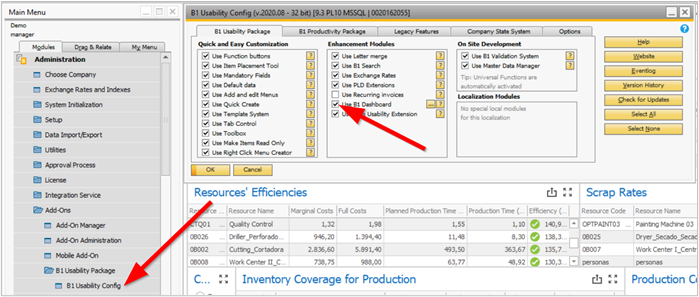
After that, you can add the dashboard sections by selecting “Add/Edit View Settings” and clicking on “Add”.
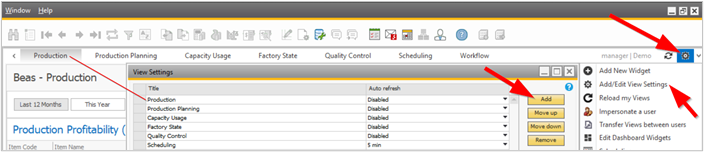
Then, you just need to click on “Add New Widget” and select the ones corresponding to each dashboard section.
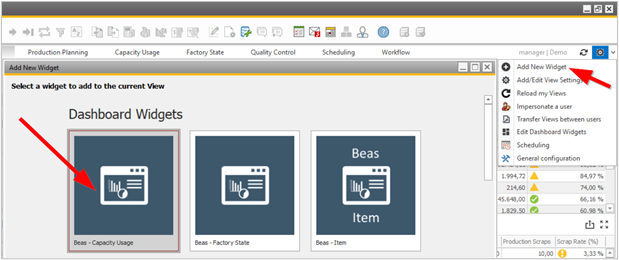
In this video, you can find more information about the B1Up dashboards. The dashboards can also be accessed from a web browser, by activating the web dashboards feature. If you want to enable the dashboards for web access, please check this video on how to do it.