In this window you can edit / add new milestone.
PATH: Production > Milestones > Open an entry.
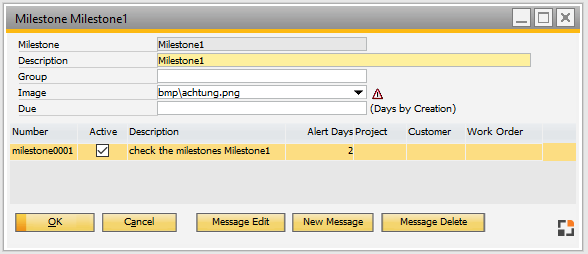
Window stamm_milestone_edit.psr
Field descriptions
Header
Field |
Description |
|---|---|
Milestone |
Name of the opened milestone. |
Description |
The description of the milestone |
Group |
Group categorization |
Image |
Select icon to represent the milestone in list views. |
Due (Days by Creation) |
Due date of the milestone counted from the day of creation. |
Lower Columns
Field |
Description |
|---|---|
Number |
Milestone number |
Active |
Flag is active if it was set in the corresponding event. |
Description |
The description of the milestone. |
Alert Days |
Alert days |
Project |
The corresponding project |
Customer |
The corresponding customer |
Work order |
The corresponding work order |
Buttons
Message Edit / New Message: Open selected milestone event / create a new milestone.
Message Delete: Opens the selected milestone event with a prompt to confirm deletion.