In this window you can define Work in Progress (WIP) accounts.
PATH: Administration > System Initialization > Configuration wizard > Production > Valuation and Posting of Assembly > Account Setting > Define WIP Account.
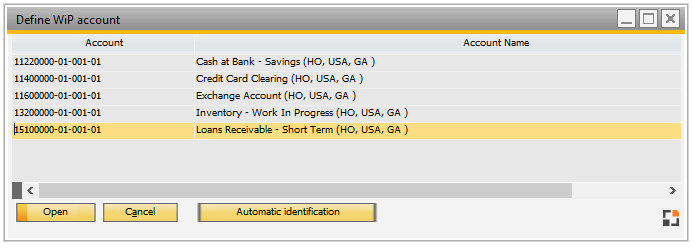
Window fert_wip_accounts.psr
For this the system checks
- all WIP accounts defined in the work order
- all WIP accounts defined in the cost elements
if not extended accounting, the system checks
- all WIP accounts defined in item groups
- all WIP accounts defined in Warehouses
if extended accounting is activated, the system checks
- all WIP accounts defined in the extended accounting system
Functions
Field |
Description |
|---|---|
Automatic identification |
Click this button to identify WIP accounts automatically. |
Add |
Select Add in the right-click menu, then right-click the empty field to select an account from the drop-down list. |
Remove |
Delete selected WIP account. |
Cancel |
Close the window without saving changes. |
Change Log |
Opens the change log for the selected entry. |
Note: If any account setting was incorrect in the past, the system inserts the wrong account in this list. You must delete it manually.
see also
![]()
Examples for WIP settings
![]() Webinar: Financial accounting in Beas Manufacturing
Webinar: Financial accounting in Beas Manufacturing
back to Valuation and posting assembly