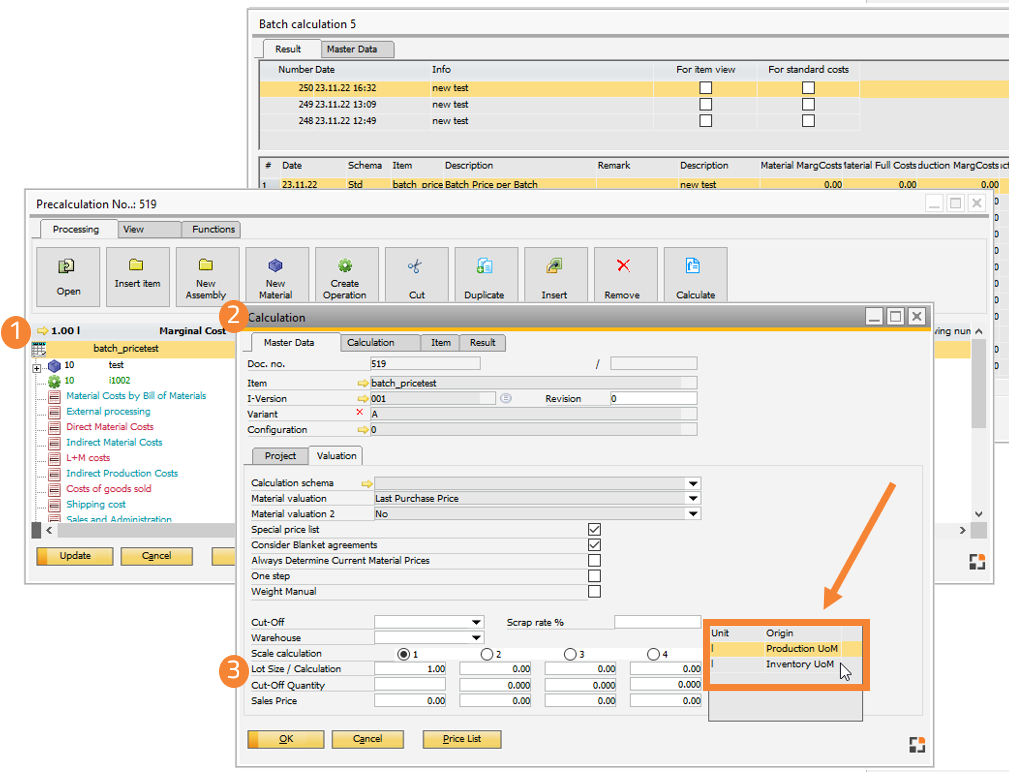View results of batch calculation.
In the upper area, existing batch calculations are listed. Clicking on a calculation in the upper window section will display the information in the lower section with the results.
PATH: Inventory > Inventory transactions > Batch calculation > Results button.
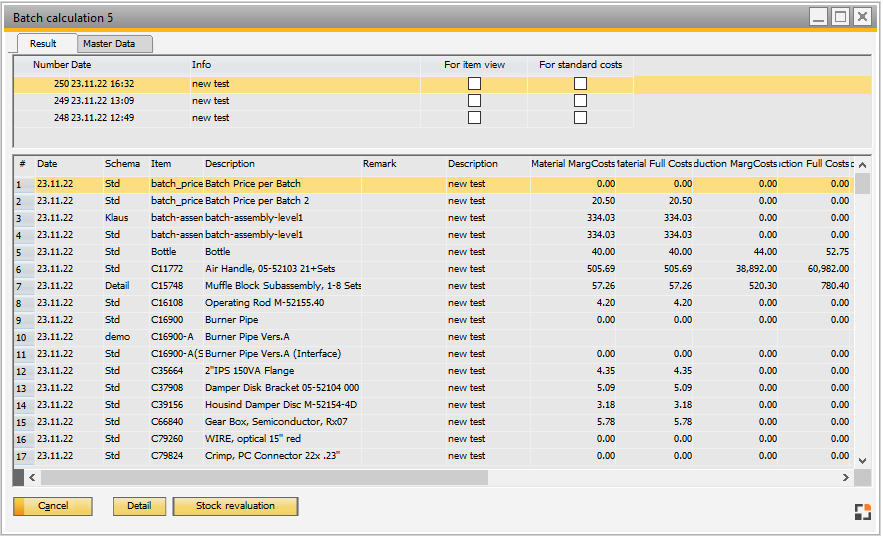
Window pk_batchkalk_browse.psr
IMPORTANT: When Production UoM and Inventory UoM are different, Batch calculation result is based on Production UoM and lot size. However, the result is converted to Inventory UoM and displayed in it.
Use Window setting to display additional result fields our own result fields.
Function
Button |
Description |
|
Detail |
|
|
Stock revaluation |
Open stock revaluation window. Note: This button is only available if "for Standard costs" is activated in this Batch calculation. |
back to batch calculation overview