Material groups are edited here. For further information see Material group
PATH: Administration > Setup > Inventory > Material Group > Open an entry.
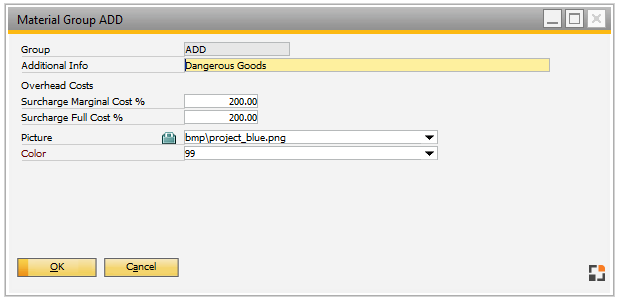
Window basis_materialgruppe_edit.psr
Field |
Description |
Group |
Unique ID of the material group. |
Additional Info |
Any additional information or description of the group. |
Surcharge Marginal Cost % |
Surcharge on the material marginal cost rate – can be identified separately e.g. in calculation. |
Surcharge Full Cost % |
Surcharge on the material full cost rate – can be identified separately e.g. in calculation. |
Image |
Icon (displayed in selection windows). |
Color |
In the selected color the material group will be displayed in lists. |
UDF1...UDF4 |
Up to 4 additional entry fields are available. For setup See Configuration wizard – Master data – Material group. |